How Do I Copy a Bylaw or Proposition?
In some cases, bylaws/propositions to be voted on may be highly similar to each other. Instead of doing all the work of creating a new bylaw to enter, you can duplicate/copy an existing bylaw.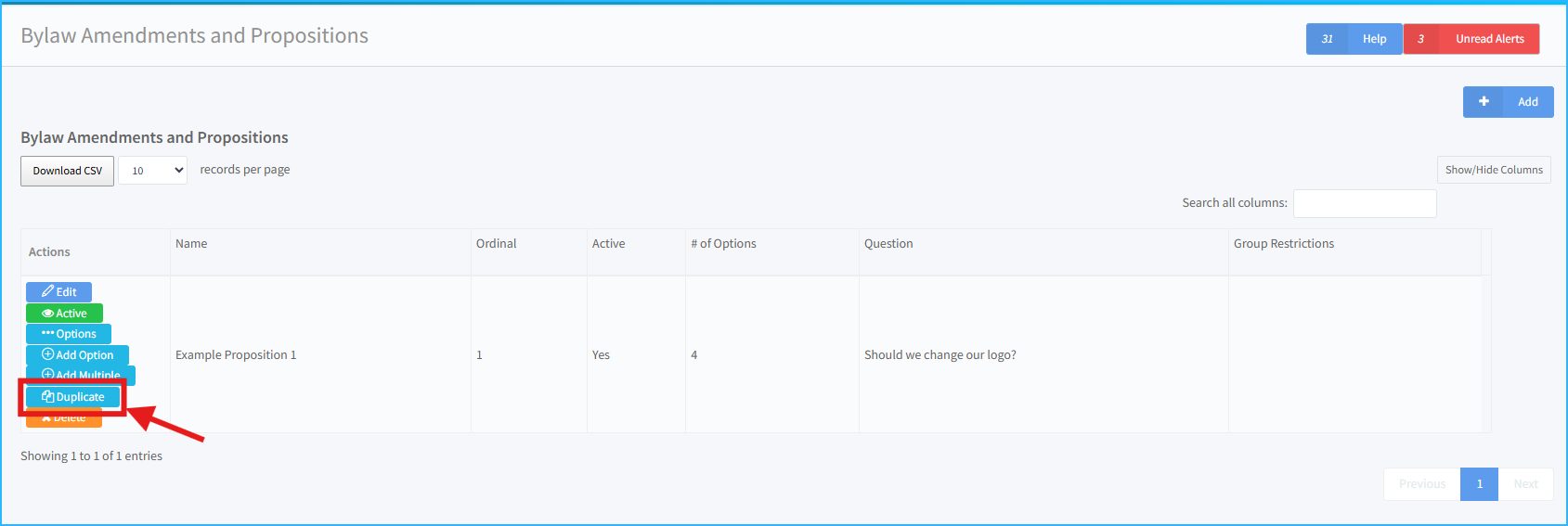
In the following example, the admin has a number of Bylaw Proposals to be voted on, however each has a restriction to their own region. The wording and bylaw information is the same across regions. Rather than copy/pasting all the same information multiple times, let's choose to duplicate. From BALLOT > BYLAWS, click on 'Duplicate' on the bylaw you would like to copy. The new copied bylaw will appear in the bylaws list with the word "(copy)" in the bylaw name. You can then edit to change the name and group restriction for the copied bylaw and finally save the new bylaw via the Update button at the bottom of the edit screen.
Related Articles
Copy and Paste vs URL Linking Content (Candidate bios or bylaw details etc.)
This article explores when it is best to copy and paste information into the WYSIWYG Editor Box vs. linking to the content from the election site. Presentation options: Copy and Paste Content vs. Link to Content Copy and Paste into text editor Copy ...How do I hide a position, proposition, candidate on the ballot?
Any position, proposition (bylaw ammendment), or candidate you add in the Voting Manager by default is active and visible on the ballot. Active ballot items can be limited to display to only members of a certain group, but group instructions are in a ...How Do I Copy a Position?
In some cases, positions to be voted on may be highly similar to each other. Instead of doing all the work of creating a new position to enter, you can duplicate/copy an existing position. In the following example, the admin has a number of Director ...How can I put the Bylaws / Proposition section ahead of the Positions/Candidates section on my Ballot?
To put the Bylaws ahead of the Candidates on your ballot, first go to BALLOT>SETTINGS > Appearance Settings tab. In this tab you can modify the appearance of your ballot. Find ‘Ballot item ordering’ and select the option that states ...How Do I Change the Position Voting and Bylaws Voting Requirements?
From the Voting Manager, navigate to BALLOT > SETTINGS and select the "Selection, Abstain & Skip Rule" tab. The following settings are available: Selection, Abstain and Skip Rules: Uniform or Set per postion/issue (if selection is Set per ...